Revamping My Server: A New Proxmox Setup with More Power
I’m setting up Proxmox on a dedicated server to better organize my self-hosted services, improve performance, and experiment with new technologies.
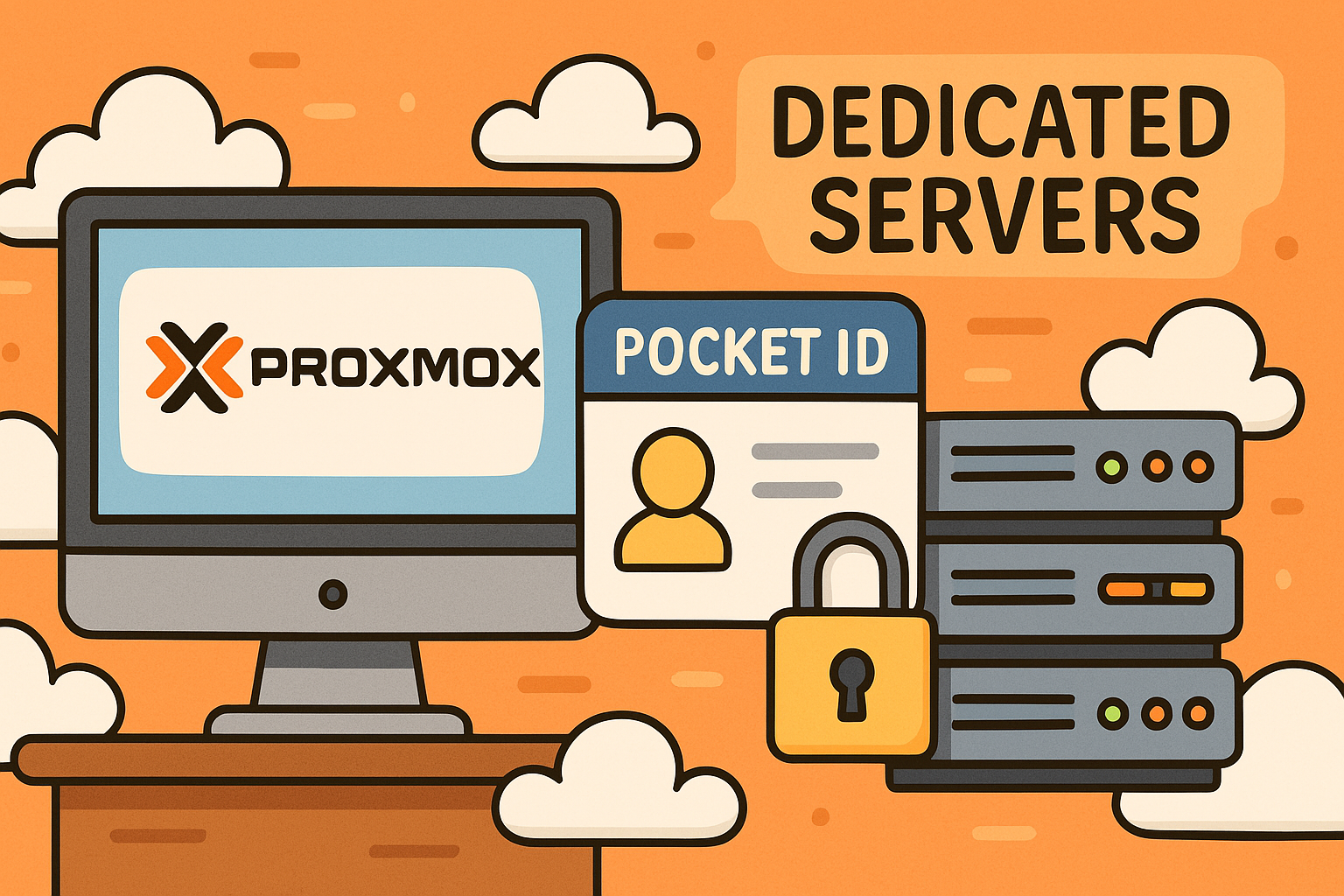
I’ve been putting a lot of thought into whether I should set up Proxmox on a dedicated server again. I believe it’s the next logical step forward, but my last attempt ended in failure. However, I now know what went wrong and how to fix it. I originally planned to write a blog post about it a while ago, but I recently decided to switch server hosts. The new host provides a better CPU, is based in the U.S. for improved latency, and comes with five dedicated IP addresses. These upgrades allow me to connect to my server faster and provide more flexibility when it comes to running Proxmox. In this post, I’ll go through my current server setup and discuss my future plans.
Why Proxmox?
To start with, I chose to run a Proxmox server mainly because I thought it was cool and wanted to experiment with it. But beyond that, Proxmox gives me greater control over my server, allowing me to manage different software environments separately without affecting other running applications. Since I have five dedicated IPs, I’ve structured my setup into four virtual servers, each serving a specific purpose:
- Pterodactyl Server – Dedicated to hosting game servers, primarily Minecraft and Factorio.
- General Server – Used for everyday applications like Zoraxy (my reverse proxy), Ghost, and other self-hosted services.
- Video Server – Runs Jellyfin for media streaming.
- Test Server – A sandbox environment for experimenting with new software before deploying it on the General Server.
This separation allows me to reset the test server whenever I need to without worrying about breaking anything else. If I mess something up or just want to start fresh, I can do so without any risk to my primary services.
Pterodactyl vs. Pelican Panel
For my game server needs, I chose to continue to use Pterodactyl Panel rather than the newer Pelican Panel which is based off Pterodactyl. When I was setting up the new server, I tried to install Pelican Panel, however, I encountered a number of bugs, which is understandable since it’s still in beta. While Pelican has potential, Pterodactyl remains more stable and reliable for my use case. Currently, I use it to host a Minecraft server for friends and a Factorio server. Although I don’t use it as frequently as I once did, it’s still nice to have the option ready to go.
General Server: Authentication, Reverse Proxy, and More
My General Server has seen a lot of changes over the last few weeks. One of my primary goals has been switching authentication to PocketID, an OAuth provider that exclusively uses passkeys for login. If you’re looking for a unique authentication solution, I highly recommend checking it out.
For my reverse proxy, I use Zoraxy instead of alternatives like Caddy, Traefik, or Nginx Proxy Manager. Zoraxy won me over because of its ease of use—it has a web interface that allows me to update settings without digging through config files. Additionally, it offers more features and has more active development compared to Nginx Proxy Manager.
I also run Ghost, the blogging platform you’re currently reading this post on. It’s been a fantastic solution for my needs, offering a clean and efficient experience for publishing content. Of course, my General Server hosts several other services that I haven’t mentioned, but these are the main highlights.
The Role of the Test Server
The Test Server has been invaluable for experimenting with new software and configurations. It has helped me test PocketID integration and compare different reverse proxy solutions before settling on Zoraxy. Since it’s isolated from my main setup, I can freely experiment and reset it whenever necessary without disrupting my other services.
Future Plans
Looking ahead, I have a couple of goals for my setup:
- Expanding PocketID usage – I plan to convert as many OAuth logins as possible to PocketID to centralize authentication.
- Setting up a mail server – I previously had Mailcow running on my old server, but since I haven’t had an urgent need for it yet, I haven’t set it up again. It can be a little tedious, however, it’s something I’d like to reintroduce in the future.
Overall, I’m excited about the flexibility and control Proxmox offers. With my improved server setup, I’m in a much better position to take full advantage of its capabilities. I’ll continue experimenting and refining my infrastructure, and I’ll likely post updates as things evolve.
If you have any recommendations or experiences with Proxmox, PocketID, or self-hosting in general, feel free to share!
